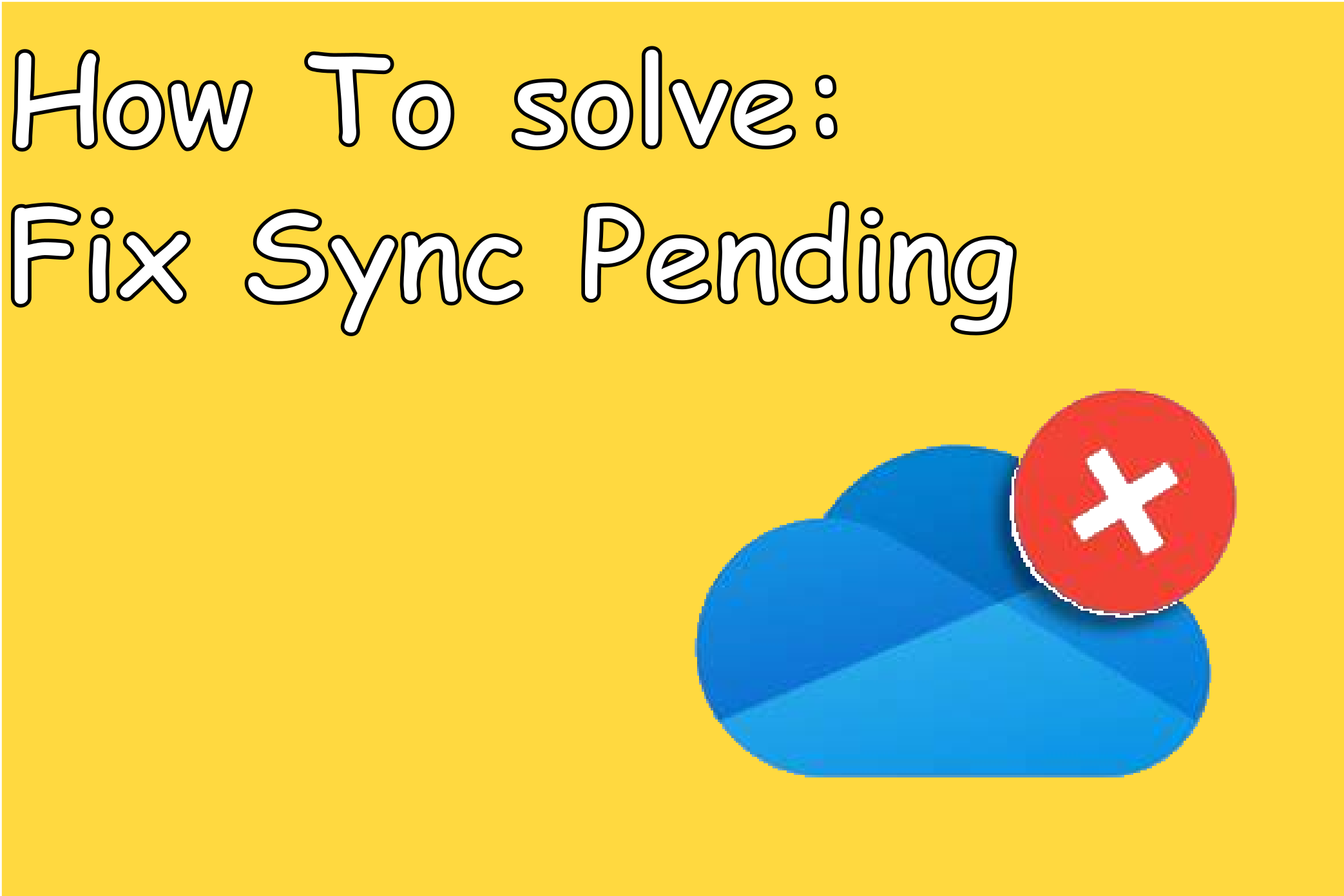How To solve: Fix Sync Pending
Yeah, it's a normal support thing. But anyway, I faced this issue, but I own a one drive with enough space. But anyway it's yelling at me that my Onedrive is full
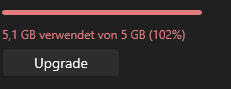
Just for explanation! I own a personal subscription and yes with some benefits with unlimited space. So I tried to figure out how I get this error away.
Solution #1
In many posts in their comunity the tell that the following steps must be executed in the Terminal
- %localappdata%\Microsoft\OneDrive\onedrive.exe /reset
- %localappdata%\Microsoft\OneDrive\onedrive.exe
Please to restart the Terminal between step 1 and 2. It will unregister computer from onedrive and rerigister it again to this
but unfortunalley the commands don't work
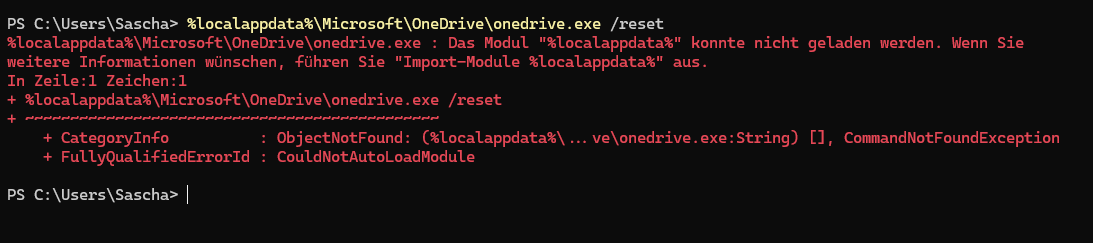
This problem occurs when the applocaldata env variable is not set (this is in fact since windows 11). So then we do it the manual way
Solution #2
We open the onedrive settings and go to the account settings. In this dialog we see the diassioate account function (here it's only in german available)
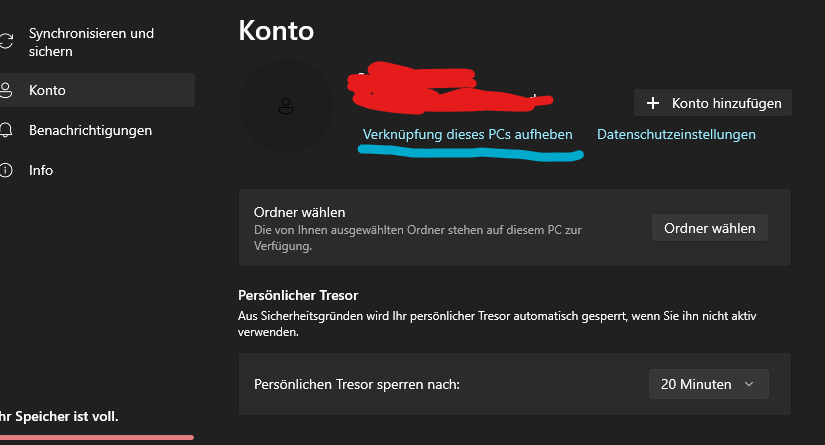
So click on this, and then the Onedrive will close and you will see that onedrive will "log-off" and this will take some time you will notice it with the sync symbol in the notification bar

Nex you restart onedrive again and you can login with your account again. After login you will be able to sync all the data again.
Explaination
So my personal expalination is that onedrive will lose the account refresh token to revalidate the login. This tends to inavlidate the account settings and you will be promted with this error, that has nothing todo with the selected plan. So I think this will be solved in future releases. And of course this problem hits me while I run two different accounts (personal, organization). Maybe the tool cannot work with both separately.