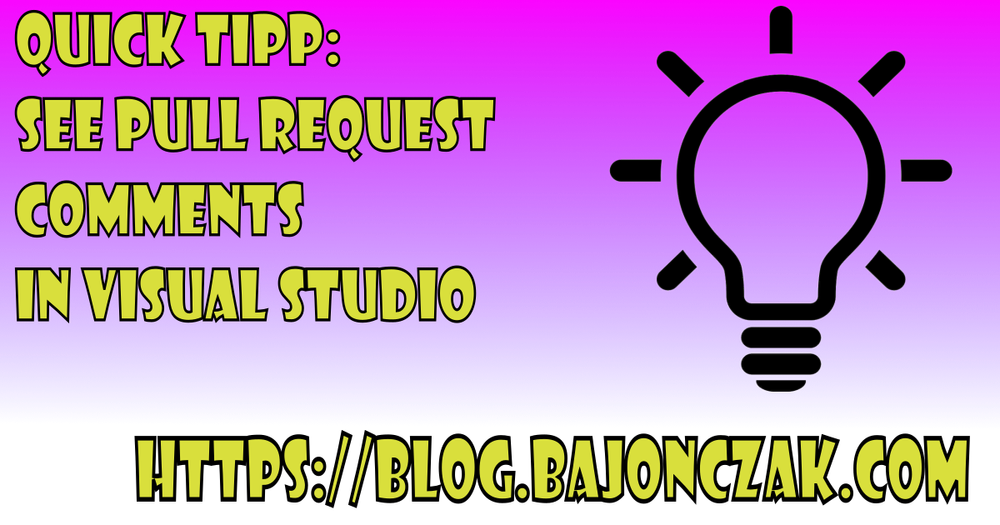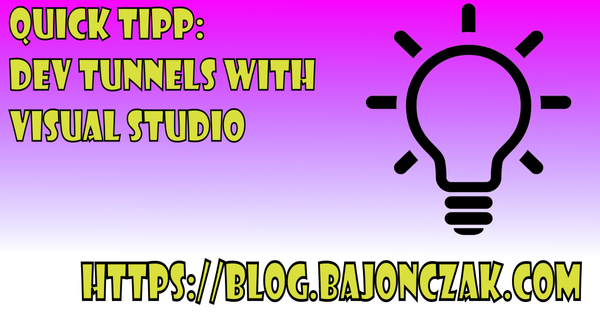Quick Tipp: See pull request comments in Visual Studio
Everyone who works with pull requests knows the process. If there is any PR, then you must go onto the portal (e.g. Github) look at the PR, and there are sometimes some comments in it to resolve.
Instead of navigating to the portal itself, you are now able to vie it in visual Studio right now.
Get Started with Pull Request Comments
Please make sure that you have the Version 17.10 Preview 2 or later installed and you are logged in with your github or azure devops account
First you must make sure to have the feature enabled in Tools > Options > Preview Features > Pull Request Comments.
Next you can checkout a branch that have an active pull request on it and wait a little bit for the "Show comments in files" Message in the infobar
Alternatively choose Git in the top-level menu > GitHub or Azure DevOps > Show Comments in Files
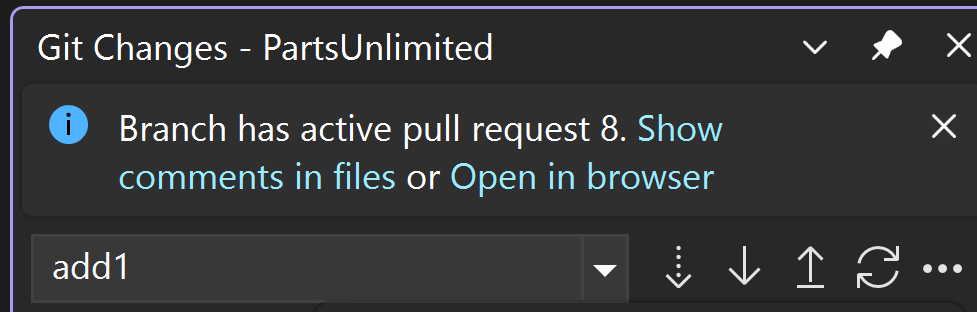
Now you are able to see your comments in the active file and navigate between them from the comment itself or the toolbar.
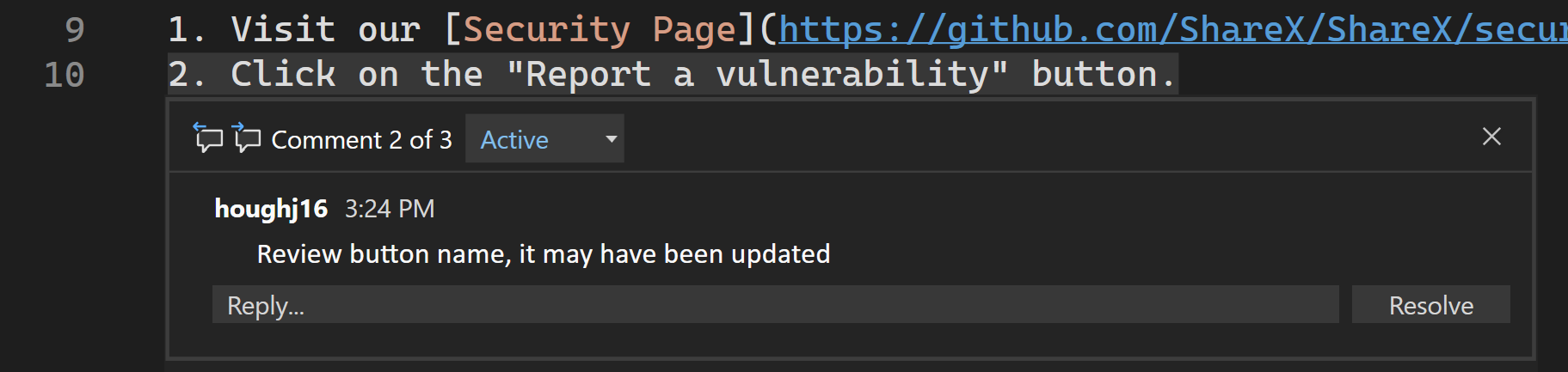
You are also be able to navigate between the commants by yourself, or you can use the navigation menue at the top
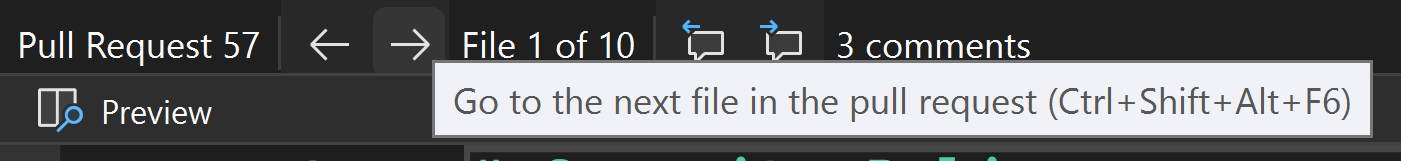
Please note, you cannot view deleted files or any file types that are not supported by Visual Studio Solution Explorer.