Review: Logitech MX Master 3S
It's time to create a review again! Why? Because I am fascinated with my mouse. So, I try to make a nice review about this nice mouse. Here you are:
Pros
- ✅ Remarkable comfort and battery life
- ✅ Perfectly precise electromagnetic scroll wheel
- ✅ Ultra-customizable for different apps
- ✅ Works with multiple devices and operating systems
Cons
- ❌ Lefties need not apply
- ❌ No place to store the USB dongle
- ❌ Fans of tactile clicks may prefer the older version
Logitech MX Master 3S Wireless Mouse Specs |
|
| Hand Orientation | Right-Handed |
|---|---|
| Interface | Bluetooth |
| Interface | RF Wireless |
| Number of Buttons | 8 |
| Power Source | Internal Battery |
| Sensor Maker and Model | Logitech Darkfield |
| Sensor Maximum Resolution | 8000 |
| Warranty (Parts and Labor) | 1 Year |
| Weight | 5 oz |
What is so special about that?
The Logitech MX Master 3S is a refined version of its predecessor, designed to provide seamless functionality, advanced ergonomics, and top-tier handling for professionals. Known for its precision and comfort, this mouse is engineered with cutting-edge technology, ensuring high performance for everyday and specialized tasks. The main difference between the MX Master 3 and 3s is the size, which is nothing more, in my opinion. So, the MX Master 3s will be delivered in two main variants:
The MX Master 3S also sets a high bar for wireless convenience. It uses either a low-power Bluetooth connection or the included Logi Bolt USB receiver (except in the Mac version). The latter plugs into (and barely sticks out of) a Type-A USB port to provide a 2.4GHz link, like Logitech's older Unifying receiver. Together with the Logitech MX keyboards, MX keyboards it will be a nice setup.
As known, the mouseweel works continuously or step by step. With a single click on the button at the top, you can toggle between these modes. Scrolling tons of document text will be a lot easier, and you can switch to the step-by-wheel when you are near the final position. That's very awesome, in my opinion. I created a recording so that you can hear the difference. First, I activated the step-by-step mode. After pressing the button, it ran endlessly.
The mouse's top button lets you switch to three devices with different Bluetooth or USB connections. Logitech's Flow technology allows you to move the mouse cursor from one screen to another (for example, from a Windows machine to a Mac).

Please remember that the 3S does not have a place to carry the Bluetooth receiver if you are packing it for travel. However, most modern laptops or PCs do have an onboard Bluetooth receiver, and this will connect seamlessly with the mouse.

You can charge it with the USB Type-C port on the mouse's nose or the delivered USB-C-to-A cable. Logitech says a one-minute charge time is equivalent to up to three hours of use, and a full charge will give you 70 days of running time. At the left side of the mouse, you will have an LED indicator that tells you if the battery runs empty. Green means full, and red means empty.
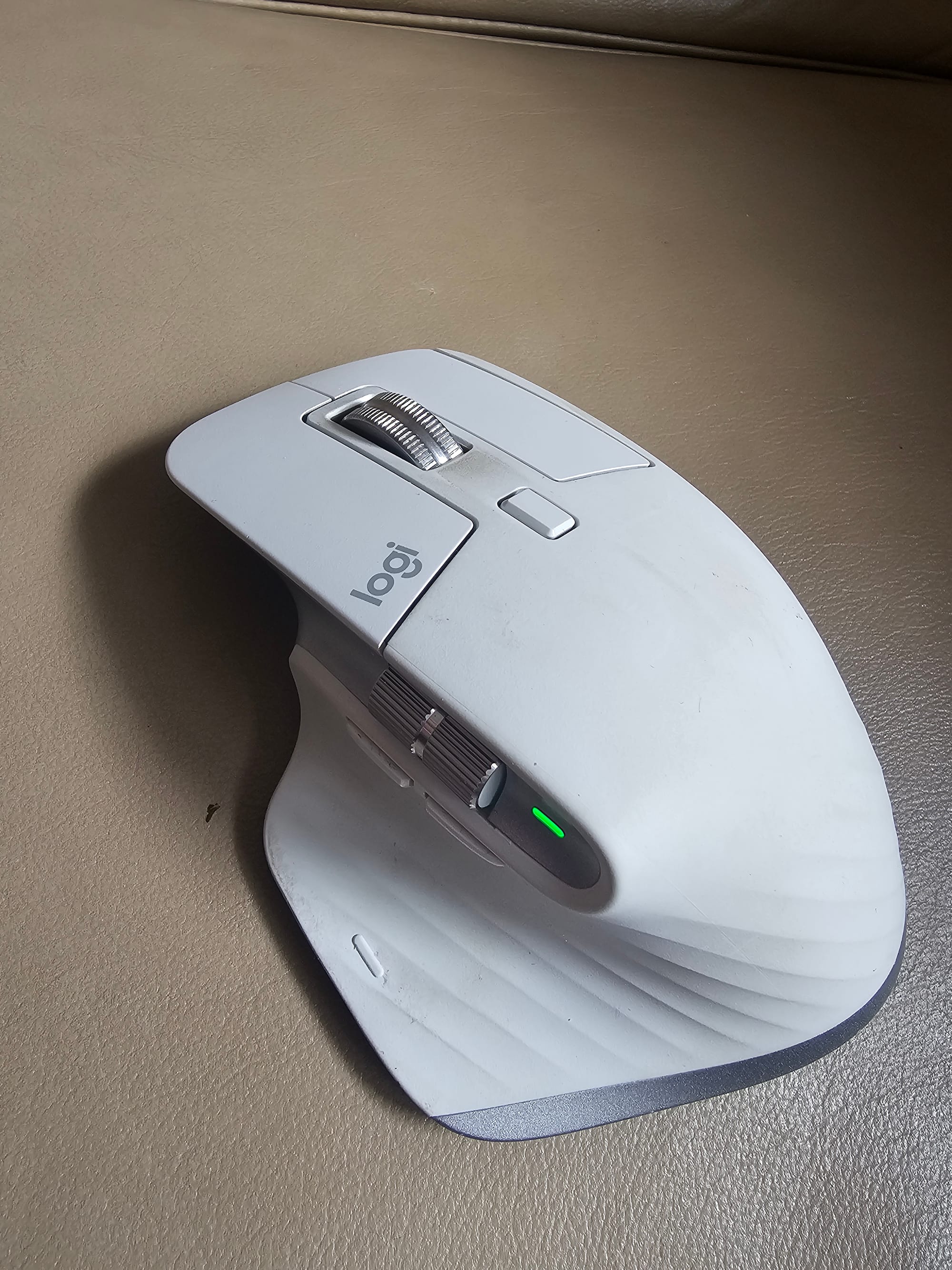
In my experience, it depends on the usage. If you use it excessively daily, then the running time decreases a lot. If not, you will not charge it very often. I use it very often during the day, and I must charge it mostly every three or four weeks.
Speaking of Options+, it offers nearly limitless customization. You can remap buttons or use the side scroller to move through browser tabs.
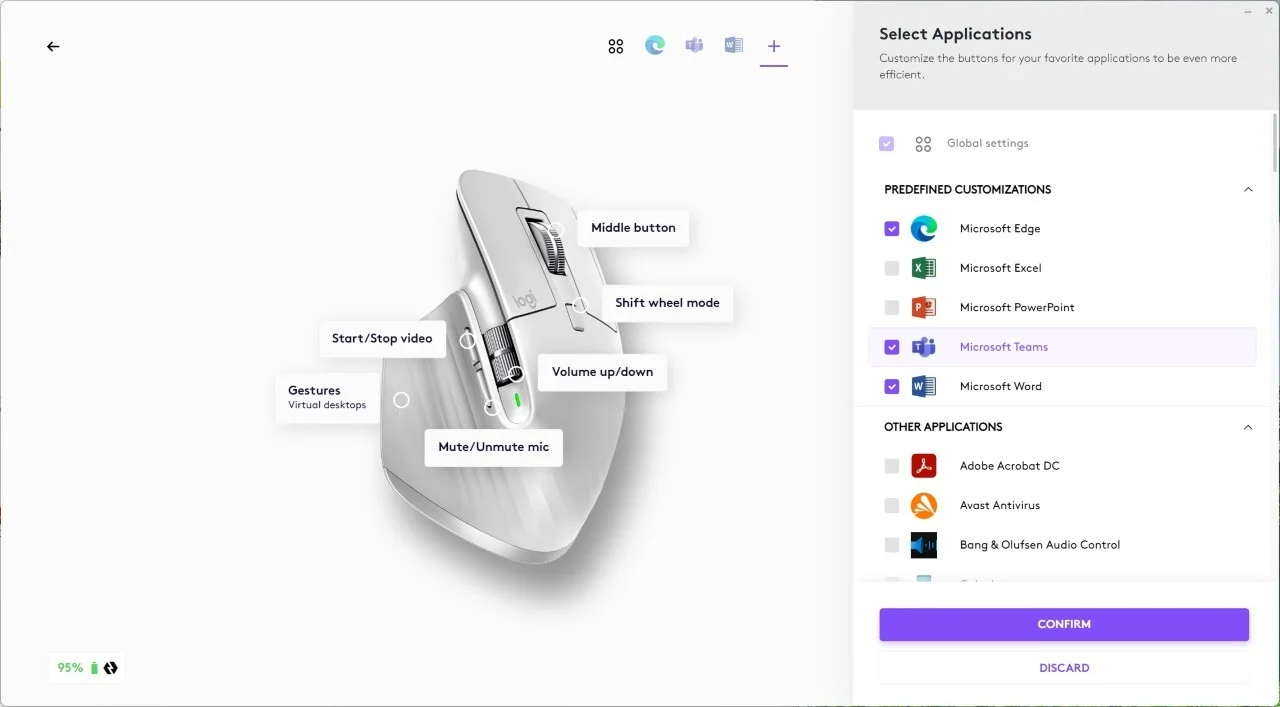
The key benefit is that you can assign different button actions for various applications. So, when you work in Word, you may have other actions on the right button, as if you are in Visual Studio. Again, you are free to assign the actions.
Remarks
So please remember that Logitech doesn't offer an MX Master 3S for left-handed users. At 83,00 Euro (28.09.2024), it's not the cheapest mouse, and most standard users don't need it.
Yet until that future day, when we move our cursors merely by thinking, it's hard to imagine a better pointer (due to higher resolution). Whether you're scrolling 1,000 lines in a second or snapping windows and applying Undo and Paste commands at the speed of thought, it doesn't get any better than this.
Let me tell you, if you use a better, well-designed mouse, you will never change this setup anymore.


